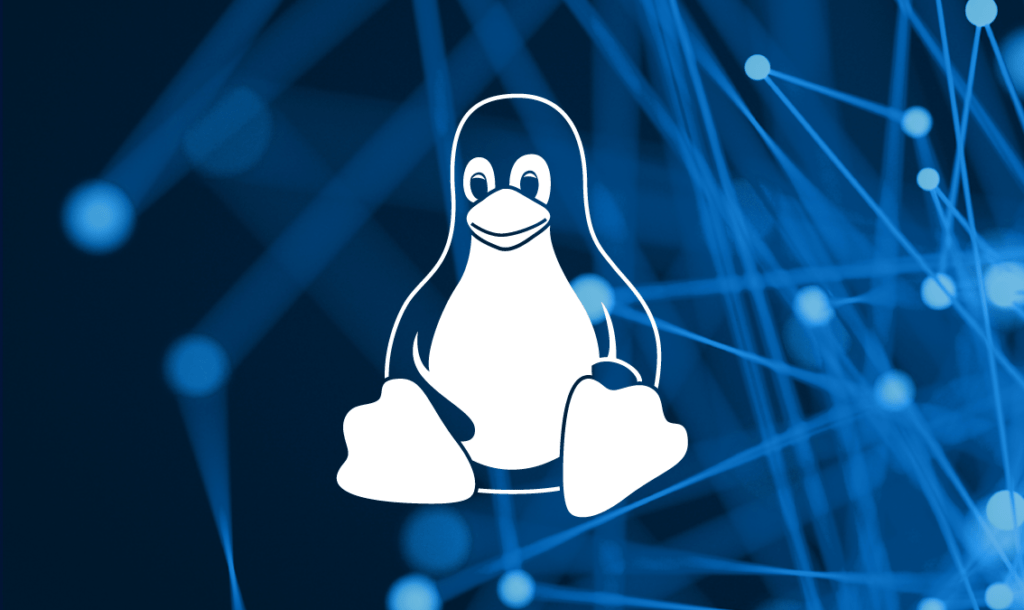
DNS Configuration
- Domain Name Service translates hostnames to network addresses.
- Server address is specified by dhcp or in /etc/resolv.conf
search example.com remote.test
nameserver 192.168.0.254
nameserver 192.168.1.254
There are only two settings one generally needs to remember when creating or modifying resolve.conf: search and nameserver. nameserver is the most important, as it specifies the IP address of a DNS server your system should use. Multiple nameserver lines may be added. Since servers are tried in order, be sure to put the one that is fastest and most likely to be available first.
Example: –
Adding google DNS server’s IP. Open file in vi editor.# vi /etc/resolv.conf

adding: – nameserver 8.8.8.8

Save & close file.