
/src/ins/SAPINST/impl: – “/bas/753_REL/bc_753_REL/src/ins/SAPINST/impl/src/selfextract/iauxsysex.c:387: child /tmp/sapinst_exe.10469.1676014734/sapinst (pid 10592) has crashed. Executable directory is /tmp/sapinst_exe.10469.1676014734. Contact Support.”
Symptom
When you run the Software Provisioning Manager (SWPM) installer, it crashes during extraction with the error below:
/swpm # ./sapinst
[==============================] / extracting... done!
/bas/753_REL/bc_753_REL/src/ins/SAPINST/impl/src/selfextract/iauxsysex.c:387: child /tmp/sapinst_exe.121846.1676010867/sapinst (pid 121860) has crashed. Executable directory is /tmp/sapinst_exe.121846.1676010867. Contact Support.
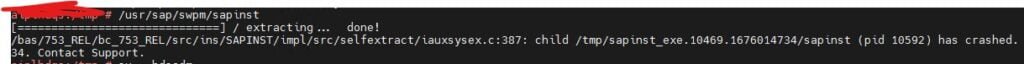
Environment
- Software Provisioning Manager (SWPM);
- Unix-based systems;
- Database Independent.
Reproducing the Issue
- Execute the SWPM by running executable sapinst;
- During the extraction, it fails with the error above described in Symptom section
Cause
The issue happens when the directory used to extract the installer log files is mount-directory with options noexec and nosuid set in \etc\fstab.
* The installer finds the temporary directory by checking the value of the environment variables in the sequence: TEMP, TMP, and TMPDIR. If no directory is set for one of these variables, by default the installer creates and extracts the files under /tmp directory.
Resolution
There are 2 possible solutions for this issue:
- Remove mount options noexec and nosuid from the mount-directory where the files are being extracted;
- Or, if the first option is not feasible due to security standards, set TMP, TEMP or TMPDIR environment variables to another location where the options noexec and nosuid are not set
Remove mount options noexec and nosuid
1. Take backup of fstab file by executing following command.
#cp /etc/fstab /etc/fstab_orig
2. Edit the file by using vi editor
#vi /etc/fstab
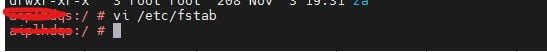
►find /tmp and remove nosuid and noexec and save the file (as shown in below images)


3. Reboot the Server.
4. you can run now.
