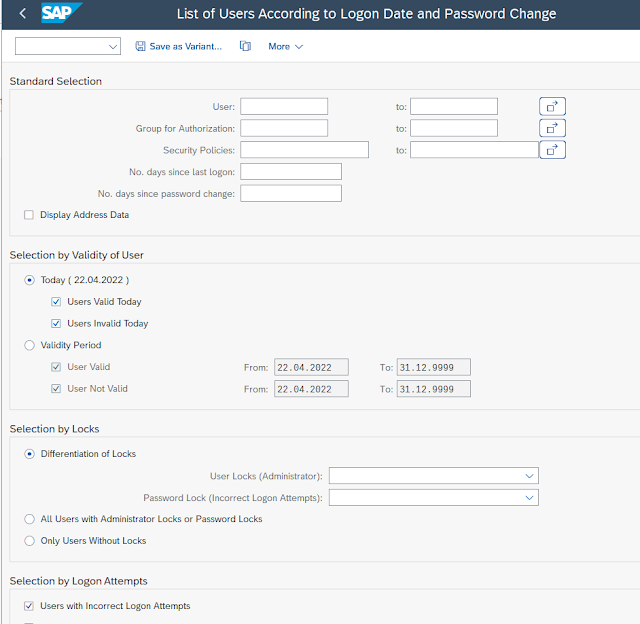This blog post will explain how to export a list of users and their license details from SAP S4hana. This information can be useful for a variety of purposes, such as auditing license usage or planning for future license purchases.
Exporting User List with License Details
Step 1. login to SAP GUI with Basis Administrator Privilege.
Run T-Code: – suim Expend: – User
Expend: – Users by Complex Section Criteria
Execute : – By Local License Data
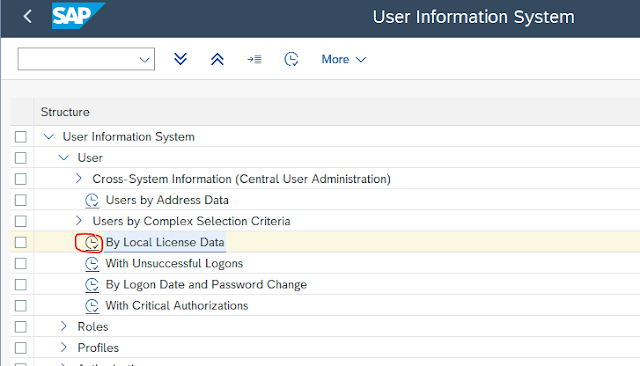
Leave the default as shown in below image and Press F8 key or click Execute.
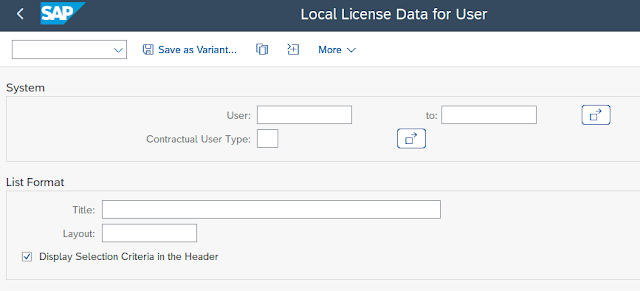
Here you got the license Data for User.

Step 2: – export the user list, follow the same as shown in below images.

leave the default press F8 key or click Execute.