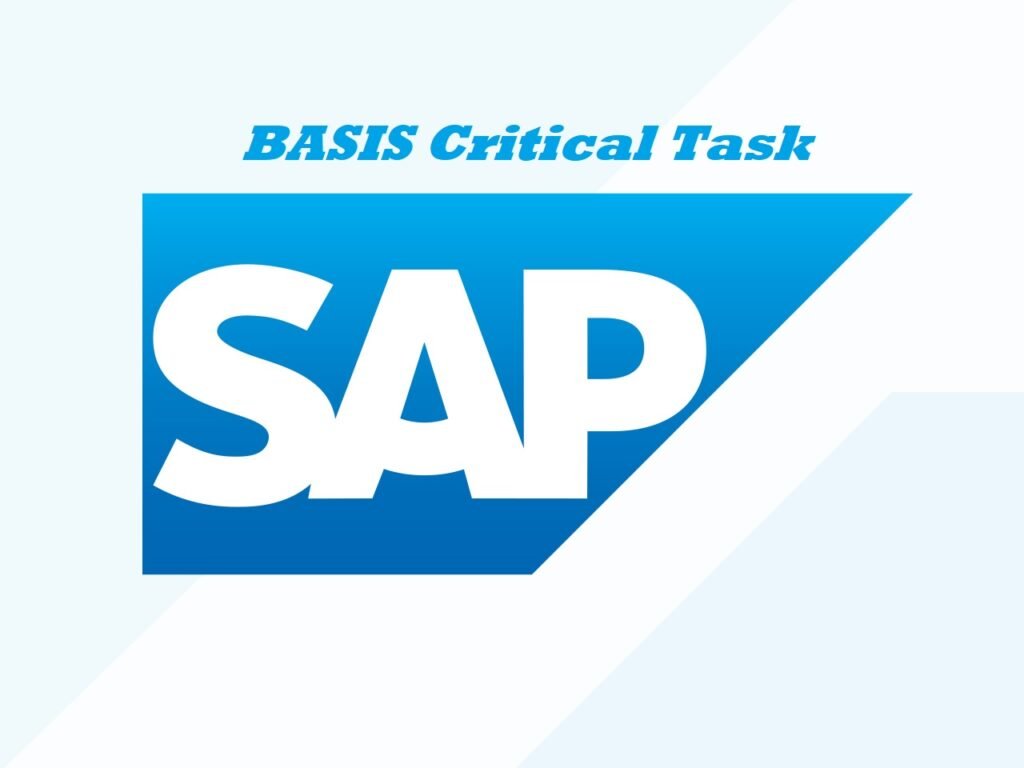
SAP Basis Critical Transaction Codes
Certain areas of your SAP system need to be monitored on a regular basis to ensure
reliable operation. To handle these tasks, it’s useful to have a schedule to work
through at specific intervals.
The individual checklists are, in turn, based on the following aspects:
- Critical tasks
- SAP system
- Database
- Operating system
- Other
- Notes
Critical Task
Some critical tasks have to be performed every morning. You can use these tasks to
determine whether the SAP system is running as normal and if your backups have
been successful. If you detect that your system isn’t running smoothly or that the
backups were not successfully completed, you need to resolve these issues promptly
to prevent system outages or data loss.
Conducting Backup Tests and Troubleshooting
You must execute these critical tasks first thing each Monday morning. If a shift is worked
between the hours of 10:00 pm and 7:00 am, you should conduct backup testing as
soon as the backups are completed.
Each defective backup identified must be investigated immediately, and the underlying
problem resolved. You should never simply have blind faith in the backup working
properly during the coming night. If this backup also fails, you’ll already be missing a
backup for another whole day.Critical Tasks—Checking the SAP System and Backups
| Transaction | Code | Action | Explanation |
|---|---|---|---|
| Users | AL08/ SM04 | Display all users currently logged on to the system, together with their user ID and terminal. | Allows administrators to detect faulty or multiple logons. |
| OS Monitor | ST06 | Display operating system logs. | Allows administrators to detect possible OS and hardware problems (e.g., a failed drive). |
| Select background jobs/Job Scheduling Monitor | SM37/ RZ01 | Select and monitor batch jobs scheduled in the background. | Allows the administrator to detect any critical jobs that have been executed incorrectly. Other tasks may depend on the successful execution of these jobs. |
| CCMS Alert Monitor | RZ20 | Monitor servers (DEV, QAS, Test, PRD, etc.) in your environment using a central program. | Alerts indicate potentially serious problems that require an immediate solution. |
| Select lock entries | SM12 | Display a list of all lock entries. Locks prevent other users from changing data records that you’re in the process of editing. | Alerts indicate potentially serious problems that require an immediate solution. |
| Update records | SM13 | Display, process, test, reset, delete, and access statistics for update records. | Administrators can process any update records that haven’t yet been processed. |
| System log | SM21 | Analyze system logs. | Supports the administrator in the early detection of system problems in the SAP system. |
| Batch input | SM35 | Manage batch input sessions. | Alerts the administrator to the existence of new or faulty batch input sessions. |
| Work processes | SM50/ SM51 | Display the status of work processes; Transaction SM50 is used for systems without an application server. Transaction SM51 is the central transaction. Transaction SM50 is started for each application server. | Allows users to monitor work processes and check whether any have been processed incorrectly or have been running for too long. |
| Spool requests | SP01 | SAP System Output Manager. | Helps you resolve time-critical print job issues. |
| Tune summary | ST02 | Display statistics relating to SAP buffer performance, finetuning of buffer parameters, SAP database parameters, and operating system parameters. | Enables the solving of problems with extensive buffer swaps. Search for entries shown in red in the Swaps column, and monitor the time details to identify trends. |
| Load analysis in the SAP system | ST03N | Determine system performance. | If you know the normal load distribution when the system is running, you can make minor adjustments that may help when problems occur. |
| Database performance analysis | ST04 | High-level database performance monitor. | Allows you to monitor the growth of the database, capacity, input/output statistics, and alerts. You can drill down to display additional information. |
| ABAP dump analysis | ST22 | Display the logs of ABAP short dumps. | Allows you to determine why a report or transaction terminated. |
| Transport Management System | STMS | Check transport queues and logs. | Allows you to detect errors in the import of transport requests. |