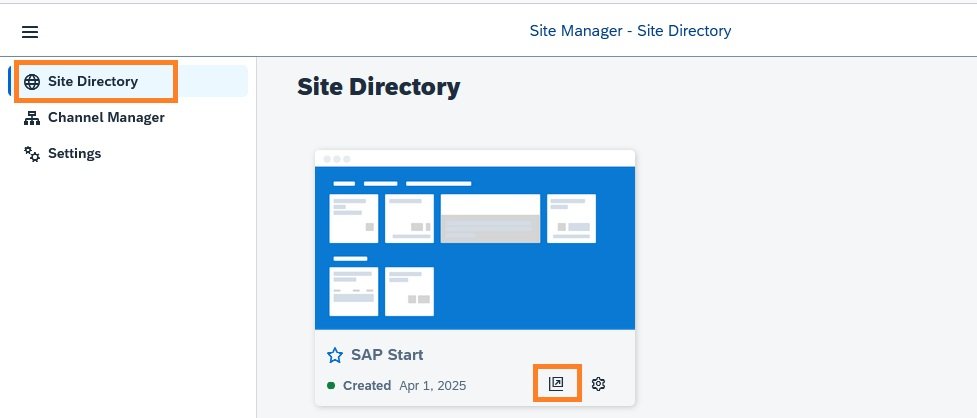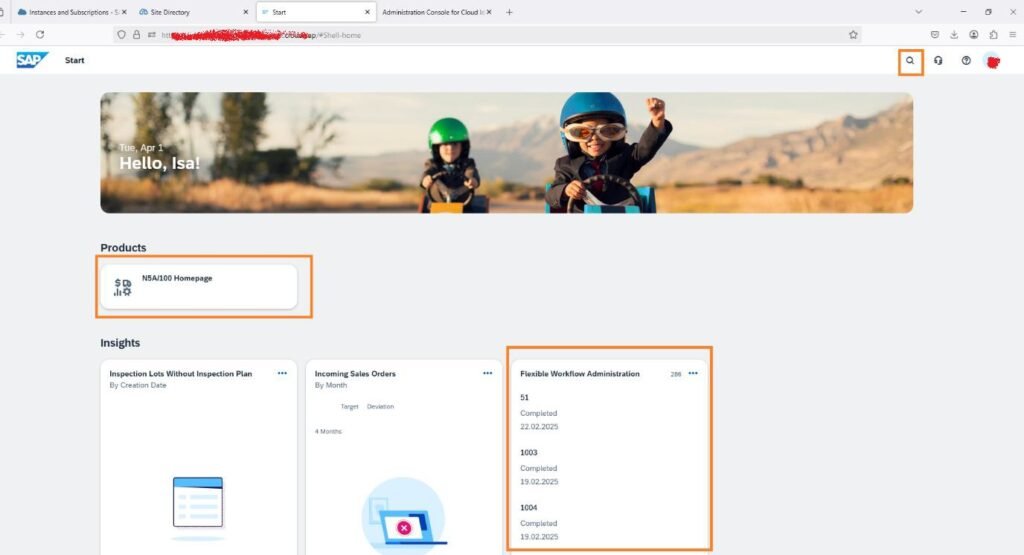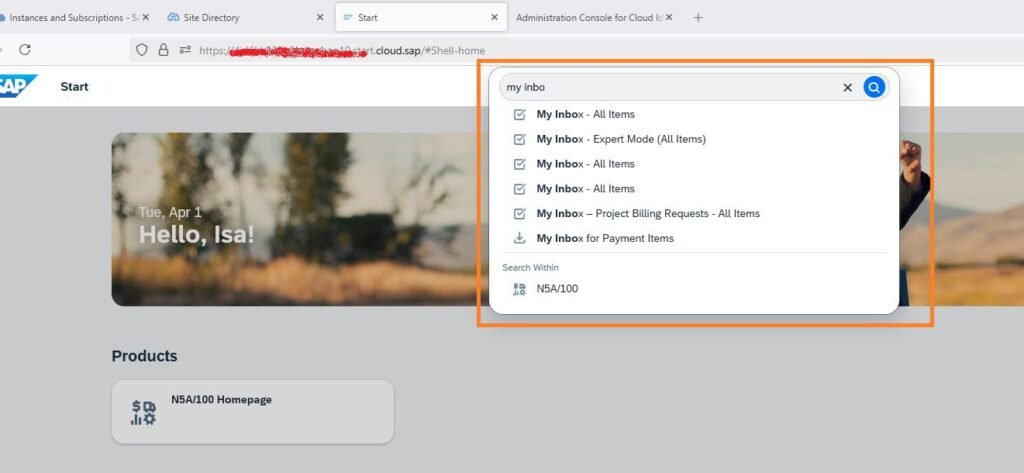Learn how to configure sites in SAP Build Work Zone, set up pages, assign roles, and optimize your workspace for S/4HANA Public Cloud
This is the follow-up blog post to the previous blog post: “SAP START-Configure the Identity Provisioning Service“
SAP Build Work Zone application Site Configuration
- Log in to SAP BTP Cockpit: SAP BTP Cockpit
- Navigate to Subaccount where SAP Build Work Zone is deployed.
- Go to Subscriptions and click on SAP Build Work Zone.
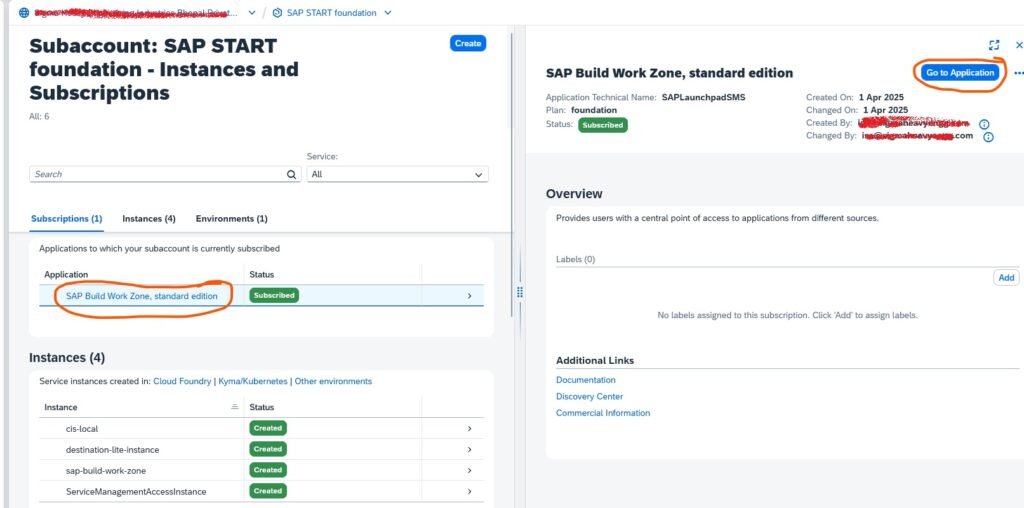
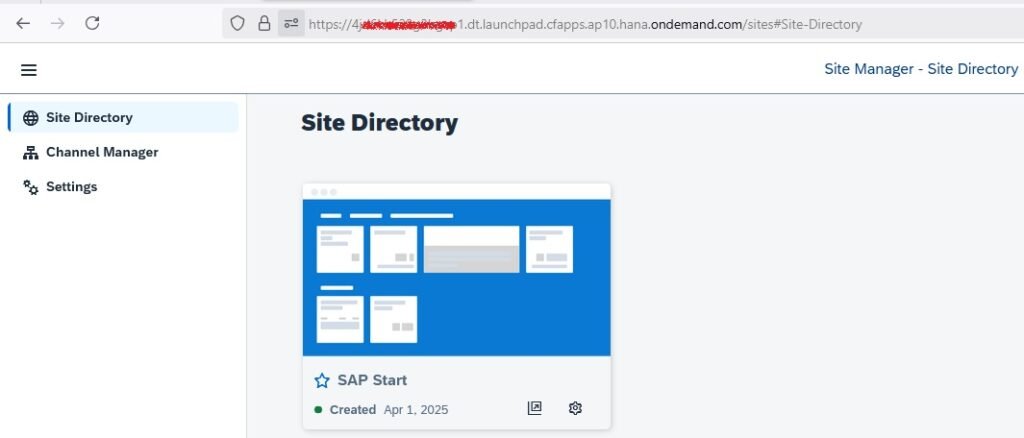
Open the Channel Manager
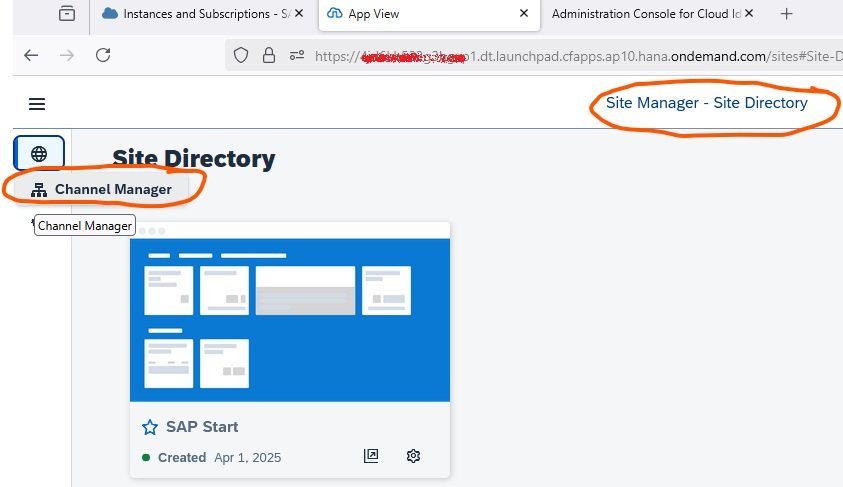
Open the Report and verify that the content was created successfully
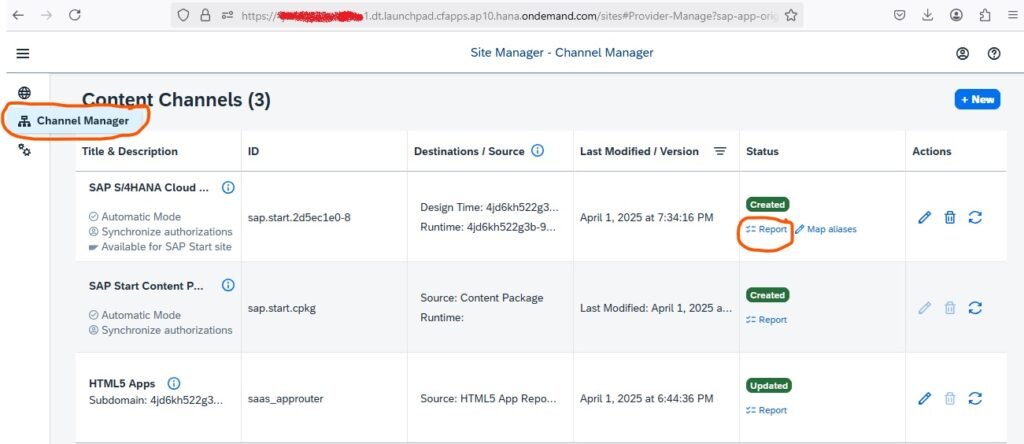
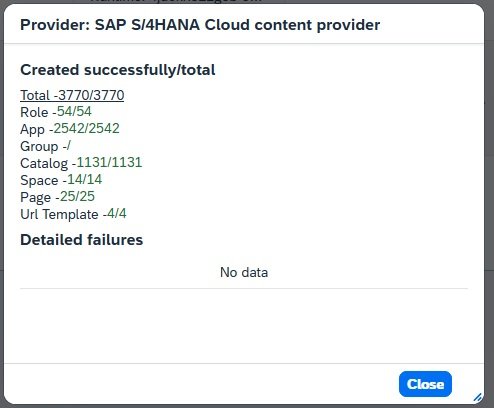
Map the aliases to the Runtime destination
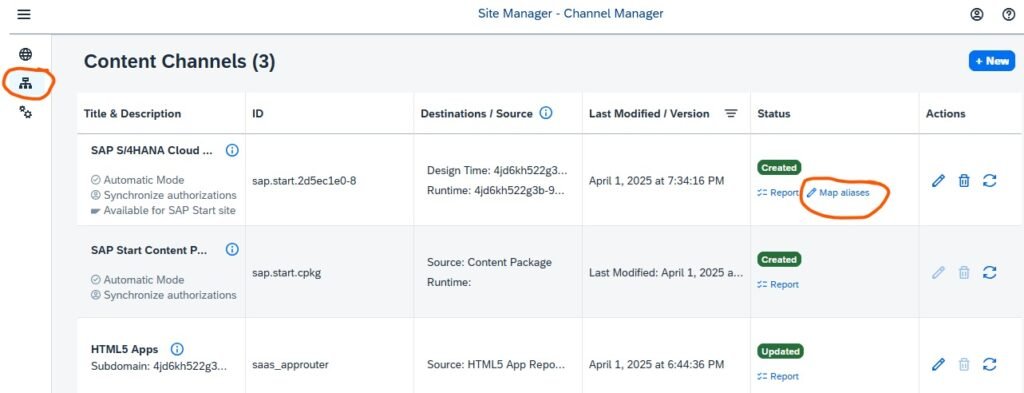
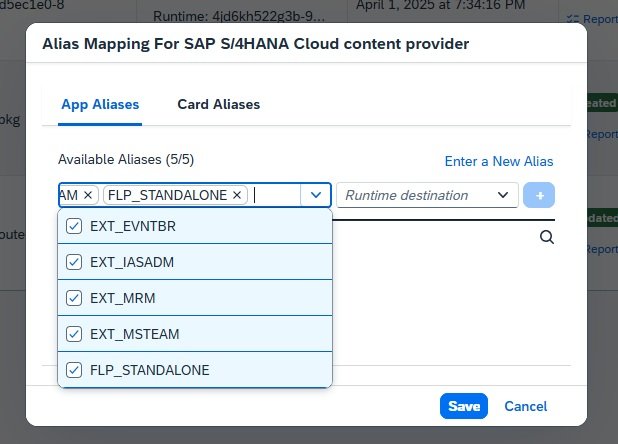
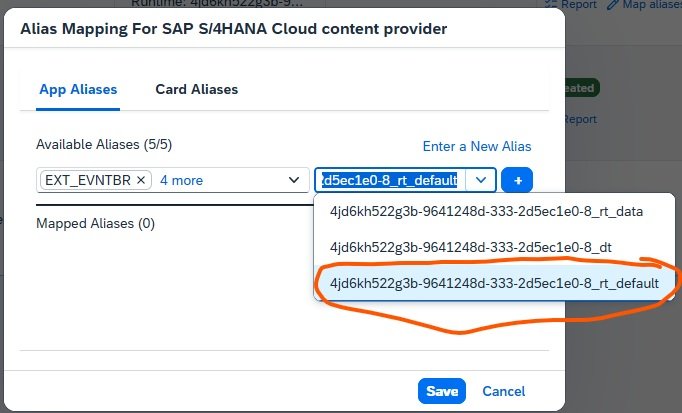
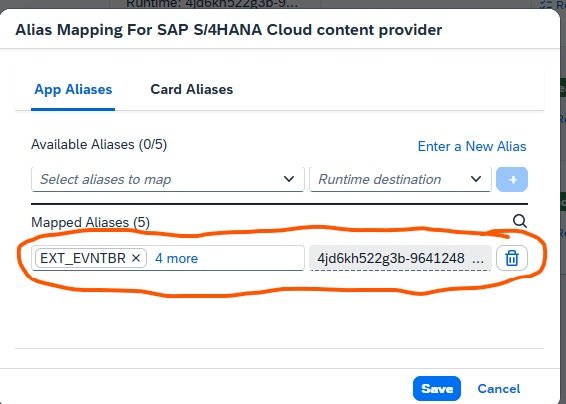
Connect the Identity Provisioning
- In the Site Manager of your subaccount, use the left-side menu to open the Settings screen.
- Open the Identity Provisioning tab.
- Click the Connect button.
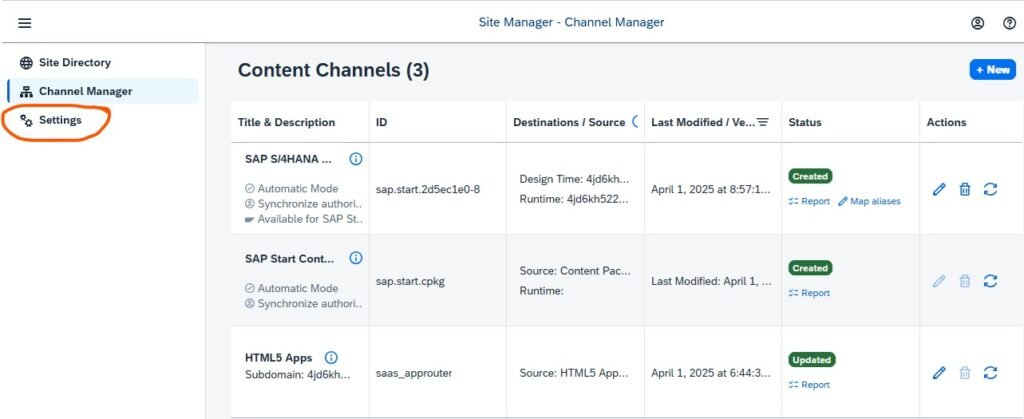
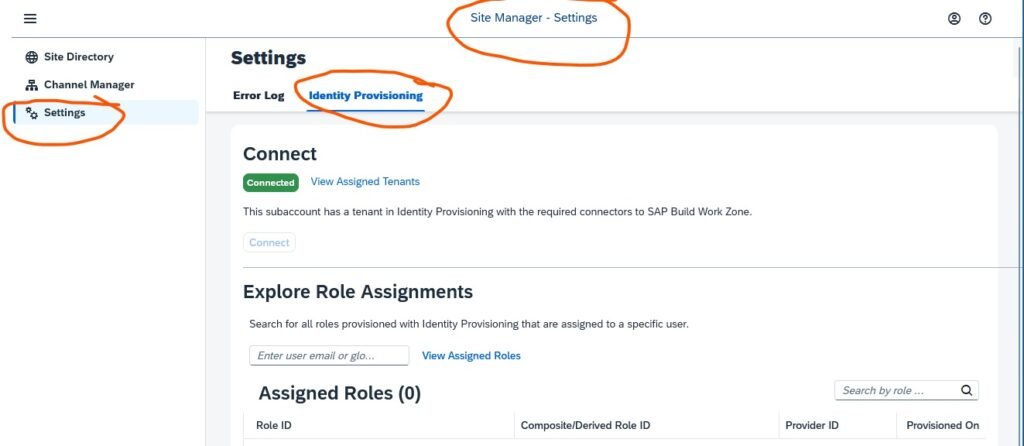
Exploring Role Assignments
Search for all roles provisioned with Identity Provisioning that are assigned to a specific user.
Administrators can explore the role assignments that were provisioned by the Identity Provisioning service.
- In the Site Manager, go to Settings Identity Provisioning screen.
- Enter the user email of Global User ID and click View Assigned Roles.
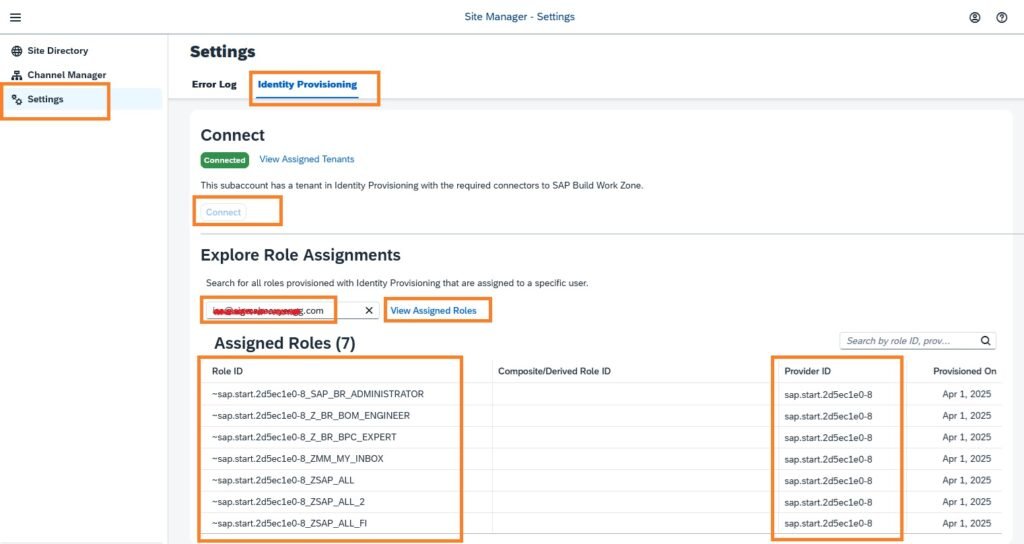
Site Test