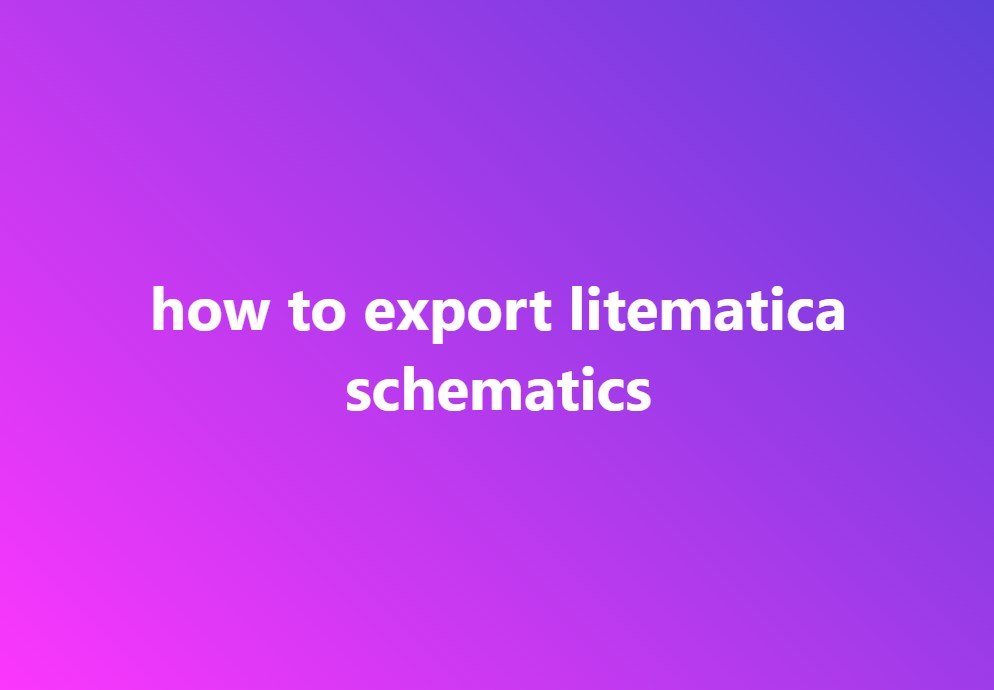
Introduction to Litematica
Litematica is a Minecraft mod that allows players to create and export schematics of their builds. This powerful tool is invaluable for both casual builders and advanced Minecraft architects. In this blog post, we will provide a comprehensive guide on how to export Litematica schematics, ensuring you make the most of this mod.
Setting Up Litematica
Before you can export a schematic, it is essential to have Litematica installed. Ensure you have downloaded and installed both Minecraft Forge and the Litematica mod itself. Once installed, launch Minecraft and enter a world where you want to create or export your schematic. Familiarize yourself with Litematica’s user interface by accessing it through the designated keybind, often set to ‘M’ by default.
Creating a Schematic
To create a schematic with Litematica, navigate to the ‘Schematic Manager’ and select ‘New Schematic.’ Define the area to be captured by setting the region corners. This process typically involves using the ‘Schematica Selection’ tool, which can be accessed in the Litematica menu. Carefully select the corners of your build, ensuring the entire structure is encompassed.
Exporting the Schematic
Once you have defined your schematic and are satisfied with the selection, it is time to export. Navigate to the ‘Schematic Manager’ once more and select ‘Save As.’ Choose a file name and destination folder for your schematic. Litematica will save the file in a ‘.litematic’ format, which can be used for future builds or sharing with others.
Conclusion
Litematica simplifies the process of creating and exporting schematics in Minecraft. By following these steps, you can easily export your schematics and enhance your building projects. Whether for personal use or community sharing, Litematica is the go-to mod for Minecraft builders seeking to archive and distribute their designs.