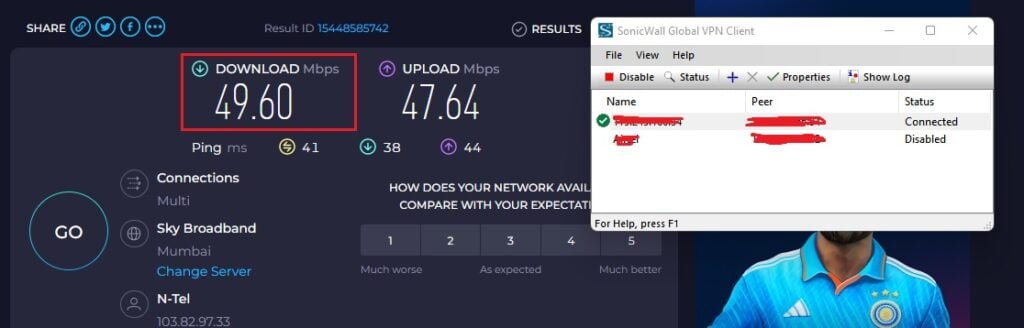Discover effective solutions to resolve slow internet speed issues when using SonicWall VPN. Improve your VPN performance with our step-by-step guide.
My internet connection speed is 50 Mbps. when I work for my client by using Sonic Wall Global VPN. I observed that Internet speed is working slow and then I checked internet speed on www.speedtest.net and found that my upload showing 0.79 Mbps and upload showing 47.27 Mbps as shown in below image. and then when I disconnected VPN my internet is working fine.
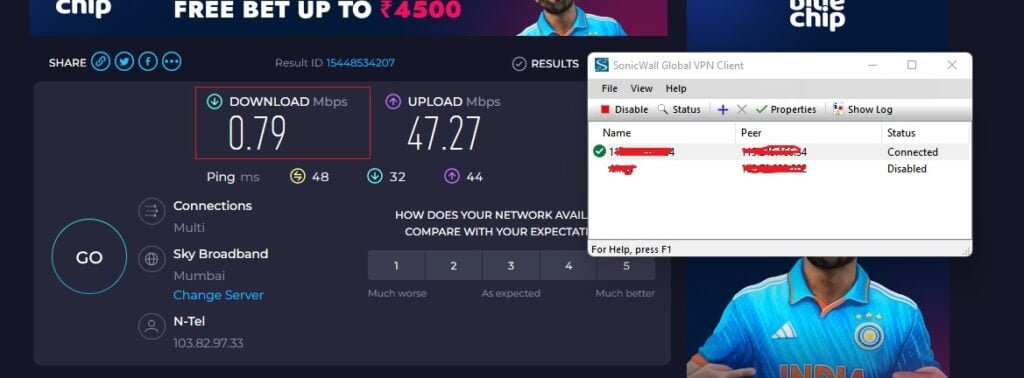
You can fix it by following below steps : –
- Open CMD with Run As Administrator

2. Run the below command
Powershell Get-NetadapteFrom Above command you can list all Network Adapter.
Powershell Get-NetadapterRSCYou can find RSC is true or false for IPv4 and IPV6 and also find Wi-Fi Name, in is my case name is Wi-Fi 2. if it is show true then you need to disable it by below command.
Powershell Disable-NetadapterRSC -Name Wi-FiExample: –
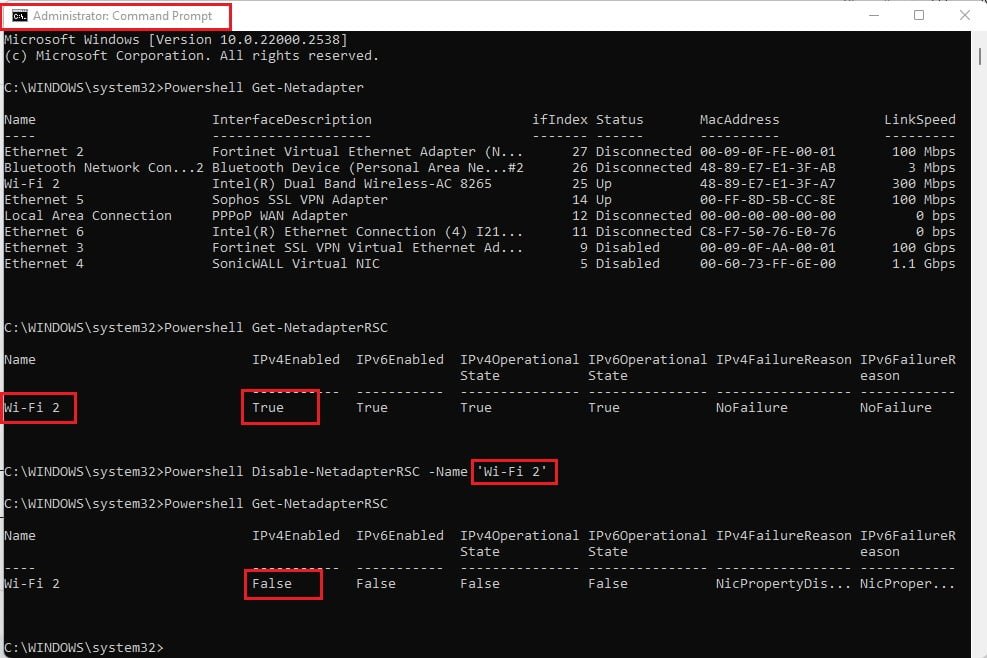
Now you can see Download speed issue has been fixed.