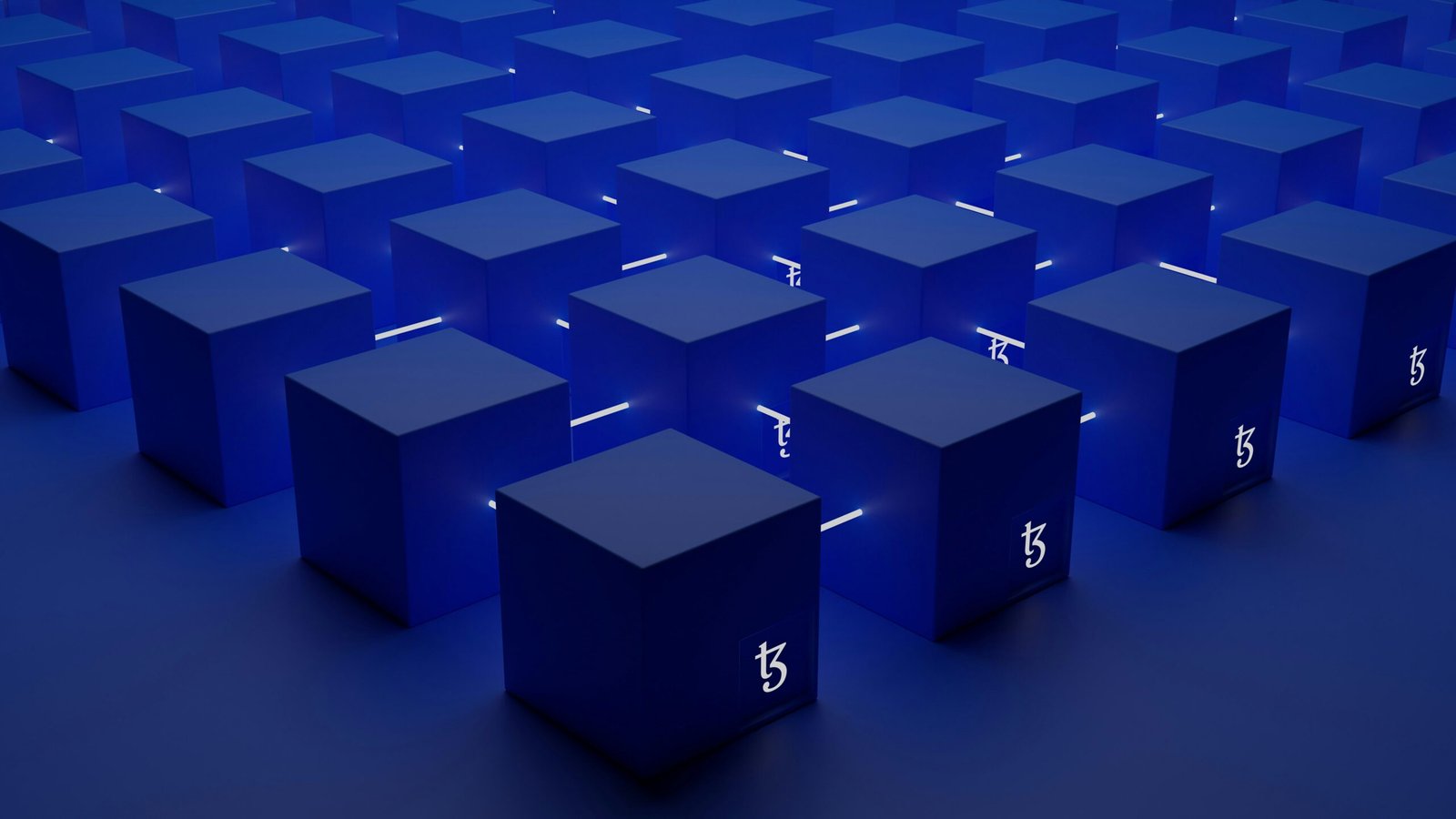
Learn how to easily receive files from your computer via Bluetooth with our step-by-step guide. This article covers the essential setup, troubleshooting tips, and ensures that you can enjoy the convenience of wireless file transfer between devices effortlessly. Whether you’re using Windows or Mac, follow the straightforward instructions to establish a successful Bluetooth connection and address common issues that may arise during the transfer process.
Understanding Bluetooth File Transfer
Bluetooth technology allows users to wirelessly transfer files between devices. If you’re looking to receive files from your computer via Bluetooth, be aware of the basic setup required for a seamless transfer. Bluetooth must be enabled on both your computer and the device you wish to receive files on, ensuring compatibility between the two.
Step-by-Step Guide to Receiving Files
To begin the process of receiving files, first ensure that your Bluetooth is turned on. On your computer, navigate to the Bluetooth settings:
- Open the Control Panel (Windows) or System Preferences (Mac).
- Locate Bluetooth settings and ensure it is turned on.
Next, set your computer to be discoverable.
- Right-click the Bluetooth icon in the system tray and select “Add Device” or “Receive a File” option.
- Choose the appropriate settings that allow your device to connect.
On the device from which you’re transferring files, select the files you wish to send, then initiate the transfer by selecting your computer from the available Bluetooth devices list.
Troubleshooting Common Issues
If you encounter any problems during the transfer, ensure that both devices are within range and that there are no obstructions. In some instances, you may need to confirm the connection request on both devices. Lastly, check to see that the file types you’re attempting to send are compatible.
By following these steps, you can easily receive files from your computer via Bluetooth and enjoy the convenience of wireless data transfer.