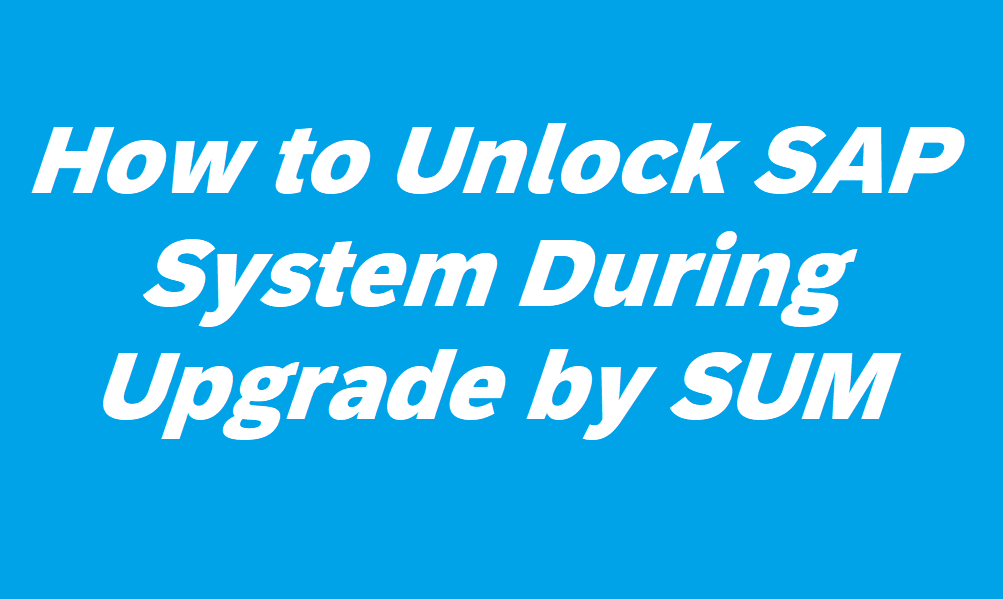
In this blog you will know about that how to Unlock SAP System During Upgrade by SUM. here are two methods to do this.
Method 1-Unlock SAP System
- To unlock the SAP system, enter the following commands. The system may be either the original SAP system or the shadow system, depending on which one the error occurred.
- Original SAP system
cd /<update directory>/abap/bin
./SAPup unlocksys - Shadow system
cd /<update directory>/abap/bin
SAPup unlockshd
- Original SAP system
- Log on to the SAP system or shadow system and correct the error.
- To lock the original SAP system or shadow system again, enter the following commands:
- Original SAP system
cd /<update directory>/abap/bin
./SAPup locksys - Shadow system
cd /<update directory>/abap/bin
SAPup lockshd
- Original SAP system

Method 2-Unlock SAP System
Unlock System during Upgrade
/usr/sap/SID/SUM/abap/exe
sidadm> tp unlocksys SID pf=/usr/sap/SID/SUM/abap/var/DEFAULT.TPP
sidadm> tp unlock_eu SID pf=/usr/sap/SID/SUM/abap/var/DEFAULT.TPP
Lock System after Unlock
sidadm> tp lock_eu SID pf=/usr/sap/SID/SUM/abap/var/DEFAULT.TPP
sidadm> tp locksys SID pf=/usr/sap/SID/SUM/abap/var/DEFAULT.TPP