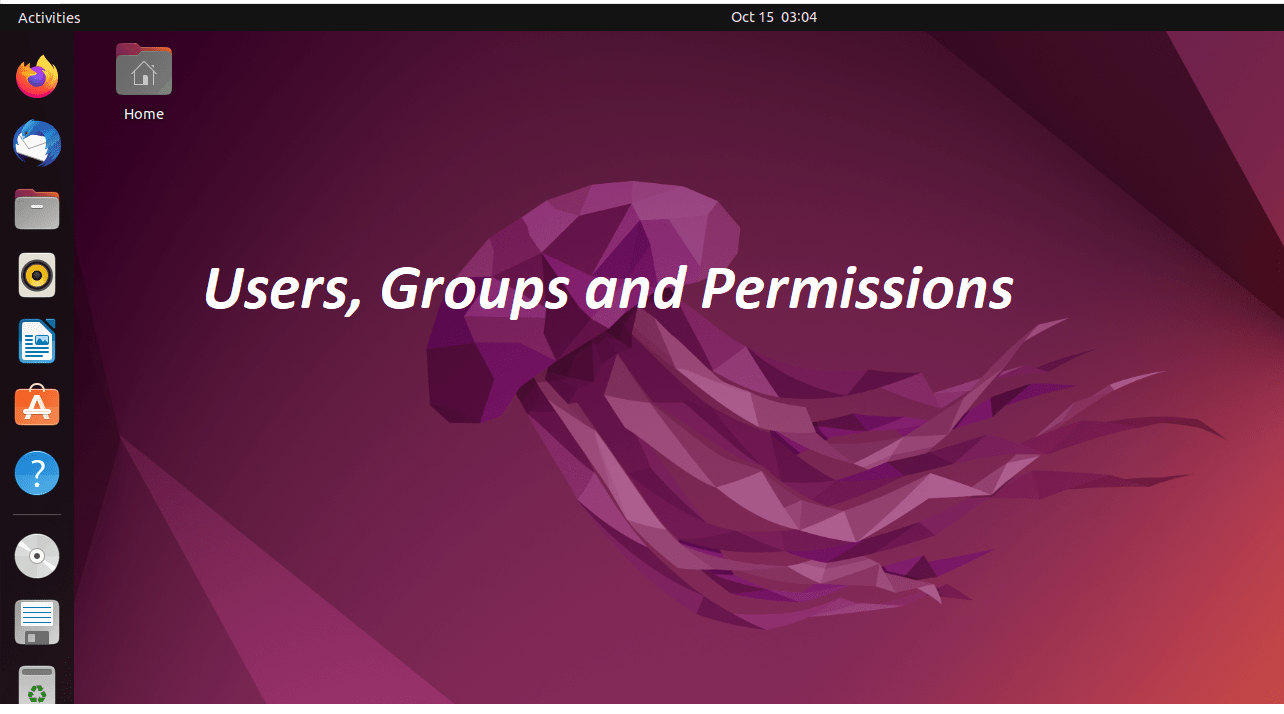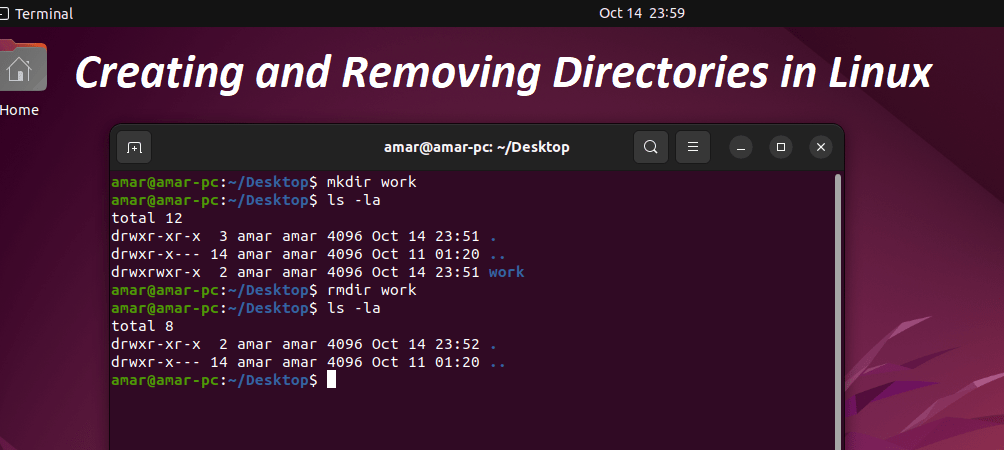October 11, 2022

How to create and remove files in Linux
October 11, 2022

How to Move and Rename Files and Directories in Linux (Easy Guide)
October 8, 2022

How to use cp command in Linux
October 8, 2022
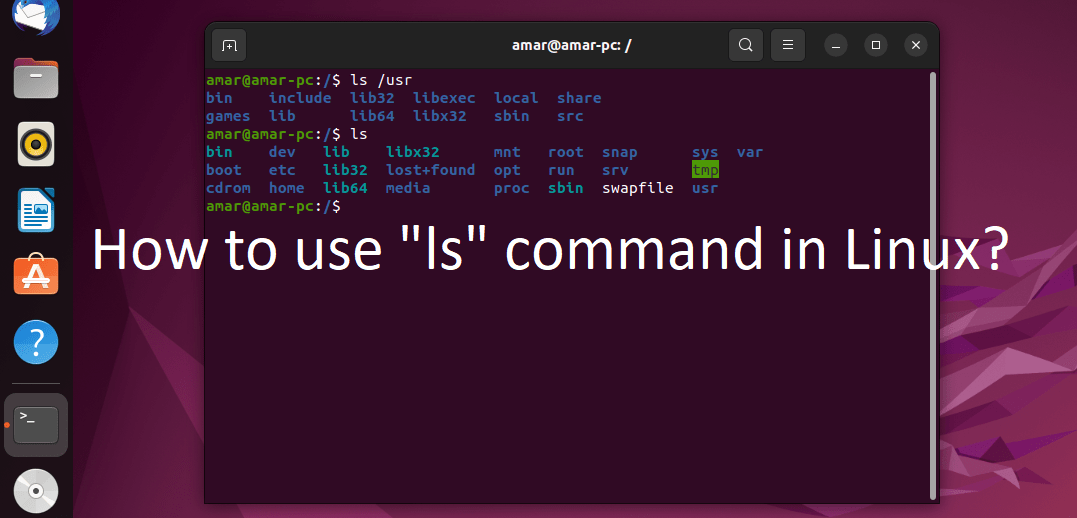
How to use the ls command in Linux
October 5, 2022

A Guide to the Most Important Linux Directories
October 1, 2022

Logging in and using basic Linux Commands
October 1, 2022