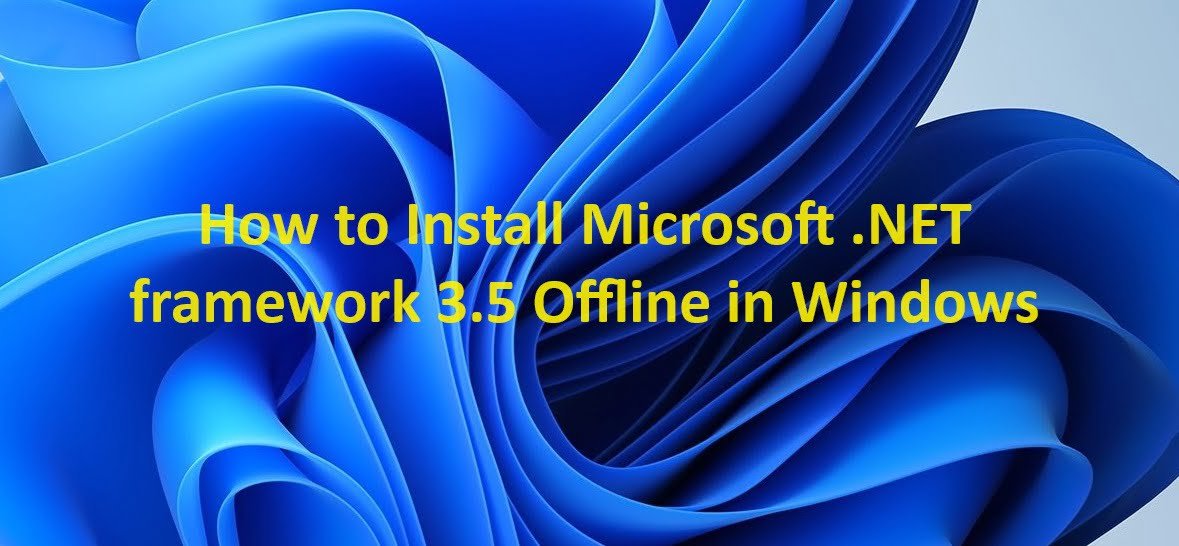December 30, 2020
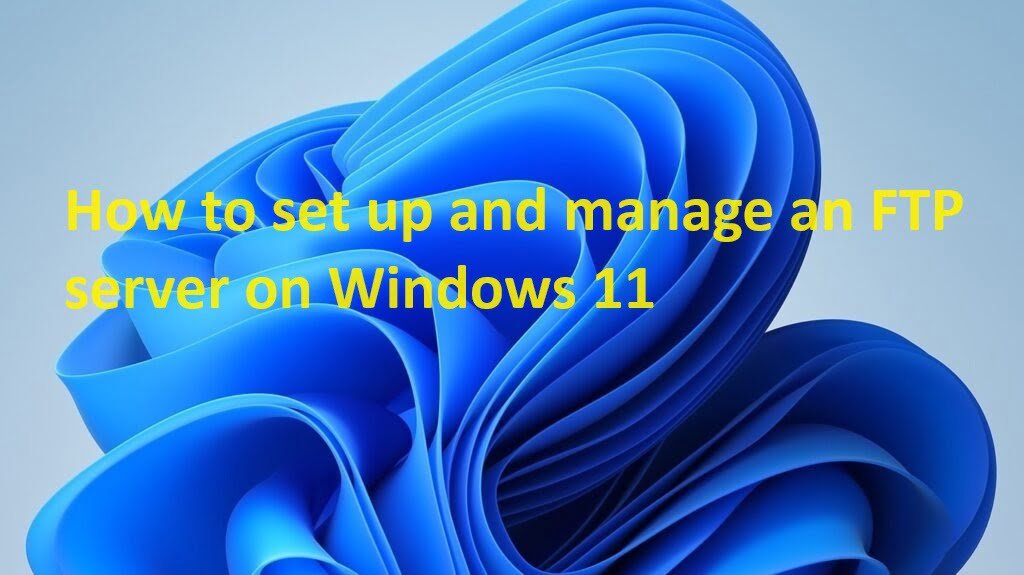
How to set up and manage an FTP server on Windows 11
December 30, 2020

How to fix Group Policy Client service failed logon Access is denied
December 28, 2020

How to fix The file install.wim is too large for the destination file system
December 28, 2020

How to fix Windows logging on and logging off immediately
August 18, 2018

Cannot Create file “Error message when you try to open or save an e-mail attachment in Outlook”
August 8, 2018

How to Disable System Restore Point Frequency
April 6, 2018