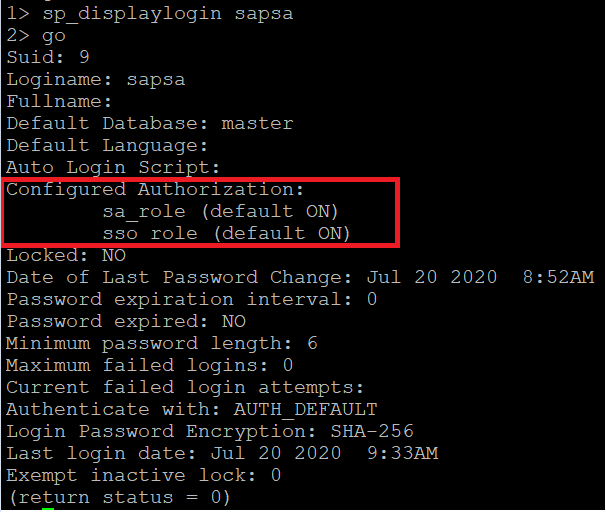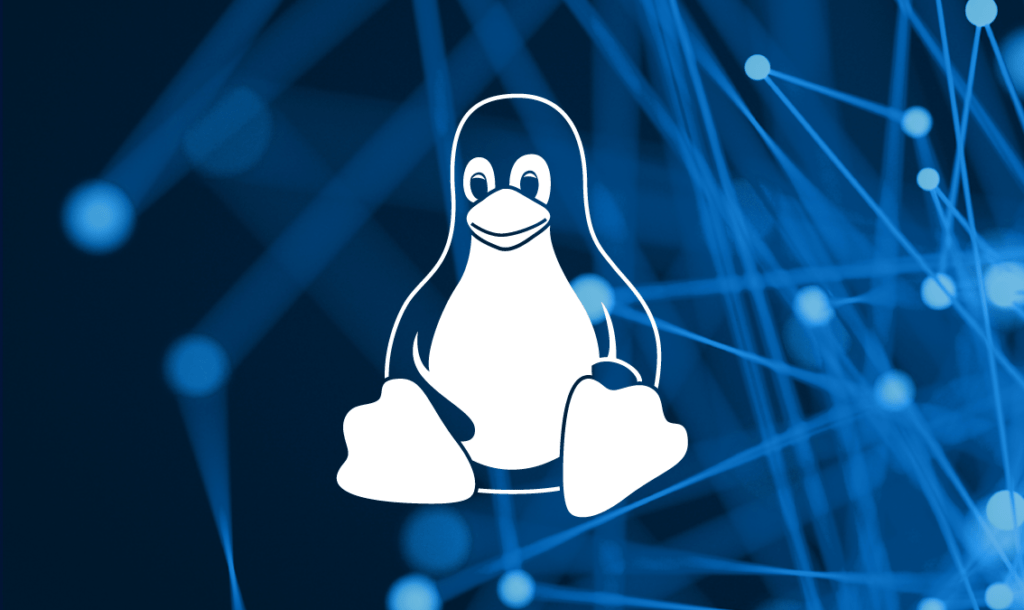
This blog post provides a step-by-step guide on how to grant roles to Sybase login. Learn how to assign roles to logins using the grant role command or Sybase Central.
Method 1:
sp_role stored procedure is used to grant the roles to sybase logins
login with system administrator and check the below command
sp_displaylogin <login_name>
Displays information about a login accountsp_displaylogin sapsa
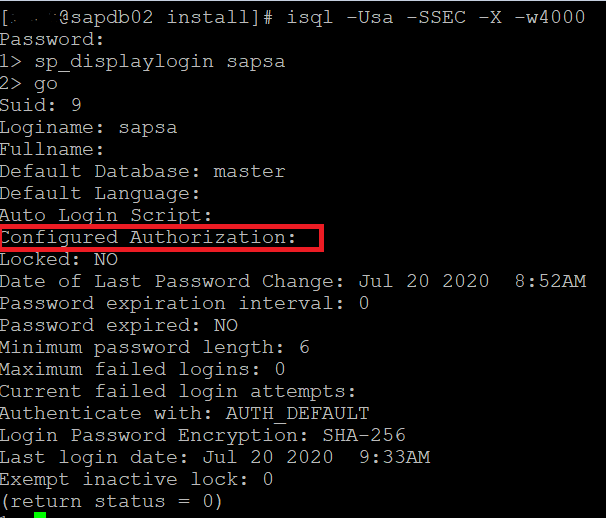
the above figure shows login doesn’t have any roles
Assigning role sa_role to login name sapsa by using below commandsp_role "grant", sa_role, sapsa
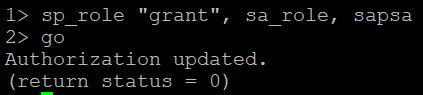
to check the login authorizations, use the below commandsp_displaylogin sapsa
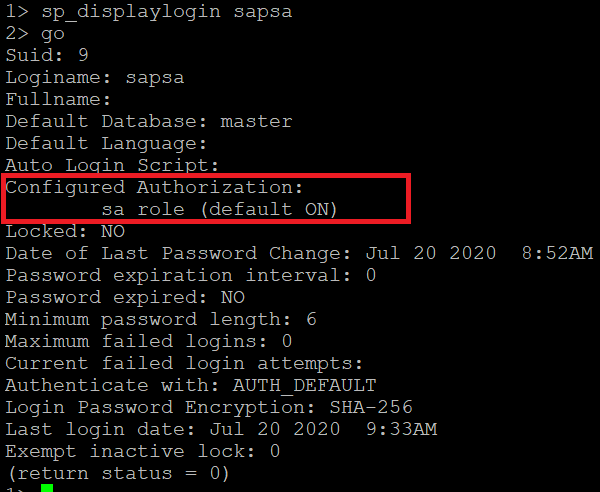
Method 2:
grant role command is used to grant the roles to Sybase logins.grant role sso_role to sapsa
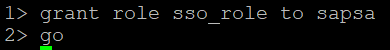
to check the login authorizations, use the below commandsp_displaylogin sapsa