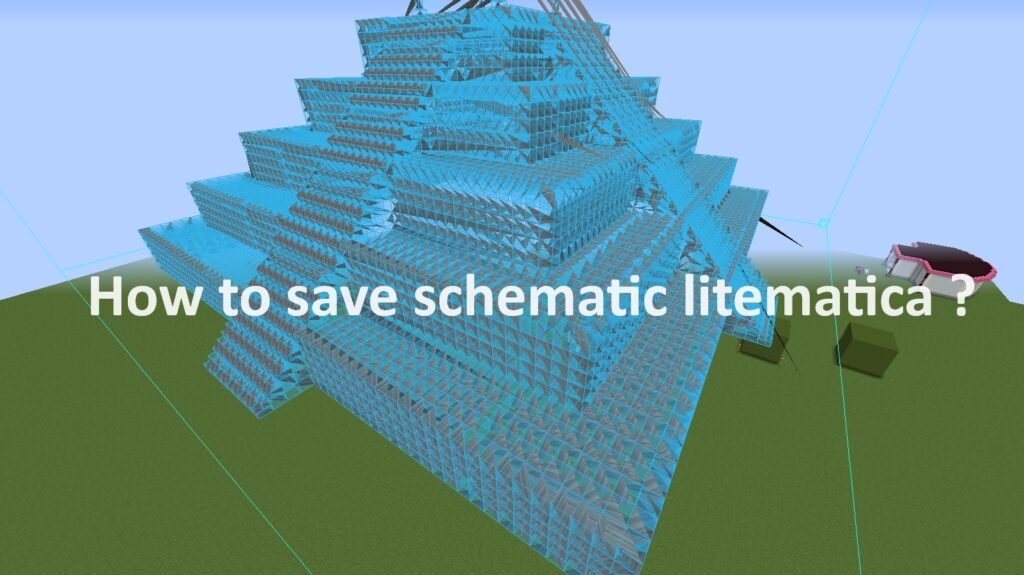
Introduction to Litematica
Litematica is a Minecraft mod essential for anyone looking to simplify the construction of complex builds. Whether you are an experienced player or a beginner, understanding how to save schematics in Litematica can significantly enhance your building efficiency.
Getting Started with Creating a Schematic
The first step in saving a schematic is to define the area you wish to save. Open Litematica in your Minecraft game and select the area of interest. Use the ‘Tool Mode’ to mark the starting and ending points, ensuring you capture the entire structure.
Saving the Selected Area as a Schematic
Once the area is selected, open the Litematica menu by pressing ‘M’. Navigate to the ‘Schematic Manager’ and choose the ‘Save Schematic’ option. Assign a name and save location for your schematic file. Ensuring a clear and descriptive name will help you locate it easily in the future.
Managing and Utilizing Schematics
Having saved your schematic, the next step is managing it effectively. Access saved schematics through the ‘Loaded Schematics’ menu in Litematica. This allows you to load, edit, and utilize your schematics in new builds. You can also share these files with other players, fostering a collaborative building environment.
Conclusion
Knowing how to save schematic litematica is a fundamental skill for Minecraft enthusiasts. By following these straightforward steps, you can streamline your building process and collaborate effortlessly with other players. Litematica not only saves time but also enhances creativity, making it an indispensable tool in your Minecraft arsenal.