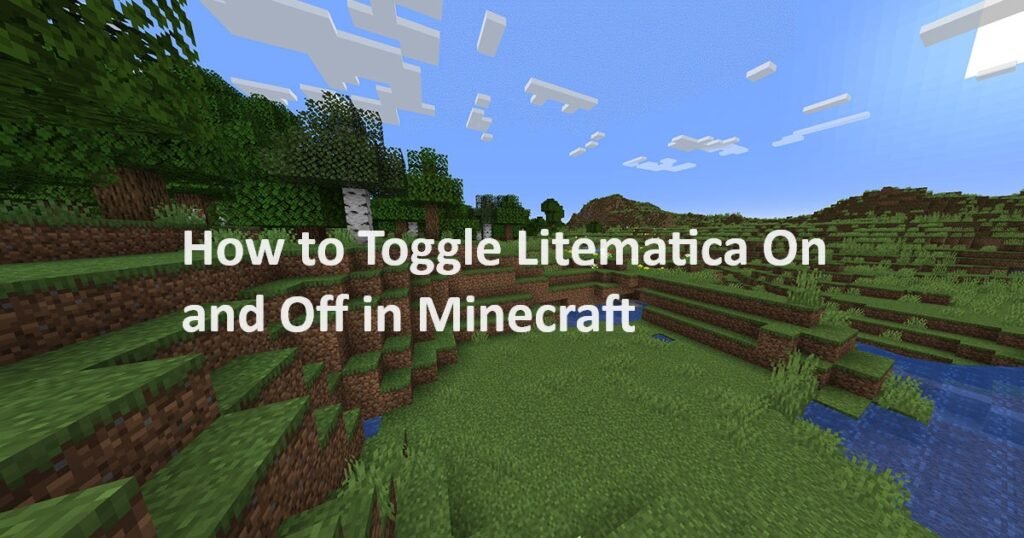
Learn how to easily toggle Litematica on and off in Minecraft using various methods, including keybinds, chat commands, and the Litematica mod menu.
Litematica is a popular schematics mod for Minecraft that allows players to load and paste schematics, which are blueprints for structures in the game. Litematica can also be used to hide blocks, overlay textures, and take screenshots.
In order to toggle Litematica on and off, you can use the following methods:
Method 1: Using the Keybind
- Press the M key to open the Litematica menu.
- Click the Configuration Menu button in the top right corner of the menu.
- Select the Keybinds tab.
- Scroll down to the Toggle Litematica entry and click the Edit button.
- Press the key you want to use to toggle Litematica on and off.
- Click the Save button.
Method 2: Using the Chat Command
- Type the following command into the chat:
/litematica toggle
- Press Enter.
Method 3: Using the Litematica Mod Menu
- Press the ESC key to open the Minecraft menu.
- Click the Mods button.
- Select Litematica.
- Click the Toggle Litematica button.
How to Toggle Litematica Selection Boxes On and Off
In addition to toggling Litematica on and off, you can also toggle the visibility of Litematica selection boxes. Selection boxes are the wireframe outlines that Litematica displays around schematics.
To toggle the visibility of Litematica selection boxes, you can use the following methods:
Method 1: Using the Keybind
- Press the M key to open the Litematica menu.
- Click the Configuration Menu button in the top right corner of the menu.
- Select the Visuals tab.
- Scroll down to the Show Selection Boxes entry and click the Toggle button.
Method 2: Using the Chat Command
- Type the following command into the chat:
/litematica selectionboxes
- Press Enter.
Method 3: Using the Litematica Mod Menu
- Press the ESC key to open the Minecraft menu.
- Click the Mods button.
- Select Litematica.
- Click the Toggle Selection Boxes button.
I hope this blog post has helped you learn how to toggle Litematica on and off. If you have any other questions, please feel free to leave a comment below.