
This blog post will teach you how to fix a missing maintenance certificate update in an SAP system. You will learn how to identify the problem, troubleshoot the root cause, and apply the appropriate solution.
Missing Maintenance Certificate update in SAP System
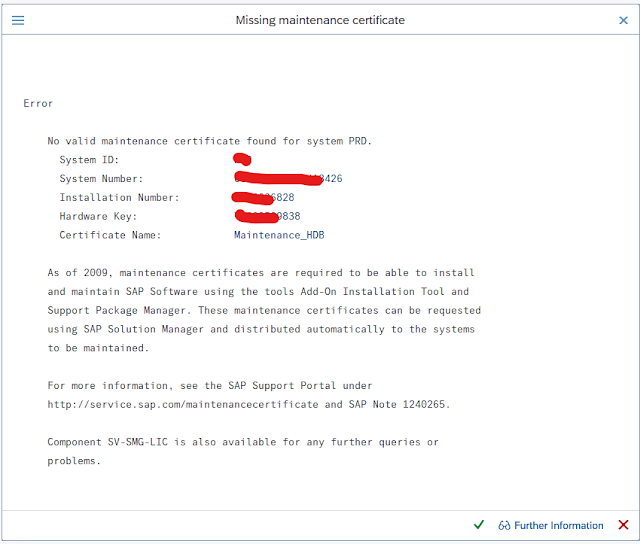
Before to use SPAM in SAP for install addon or upgrade any component, we need to update Maintenance Certificate . After update Maintenance certificate then we can use SPAM or SAINT.
Step 1. login to SAP Support
Click Request Keys as shown in below image.

Step 2. Fill the Customer Details by auto select, then Click Search

Step 3. Click ERP Installation as Shown in below image.
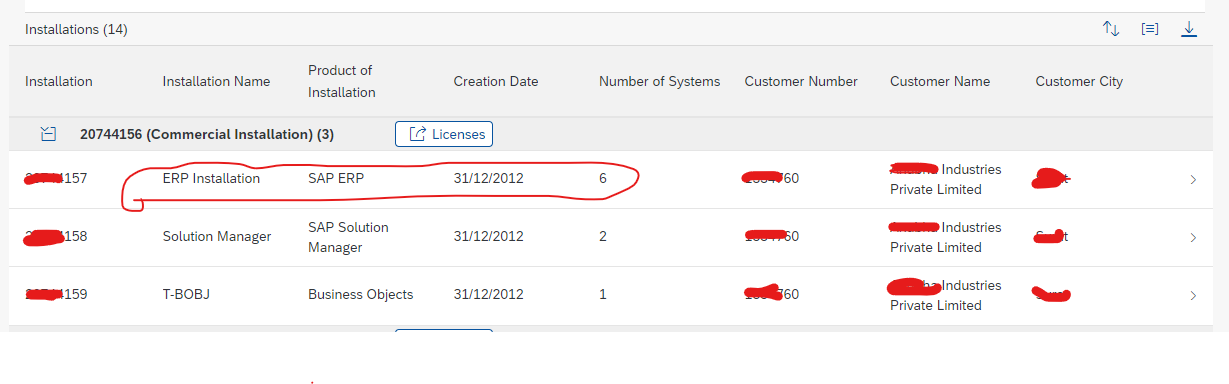
Step 4 :- In below image highlighted (yellow mark), you can generate new key and download key file in txt format. in my example I have already generated key that’s why not showing generate key icon or symbol in below image. only showing download.
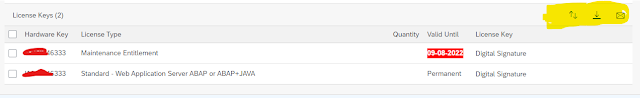
Step 5. login to SAP as DDIC login in client 000
Use Transaction slicense
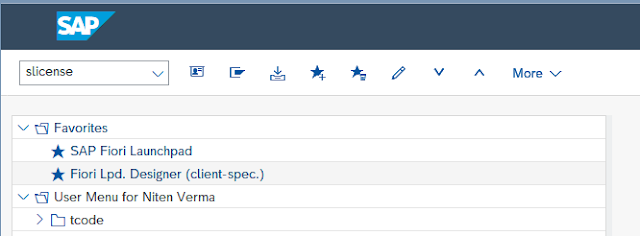
Step 6 :- Go to Edit – click Install License and browse to downloaded License key from SAP Support.

Step 7 :- Once installed key then you can use SPAM or SAINT transaction to install and upgrade component.