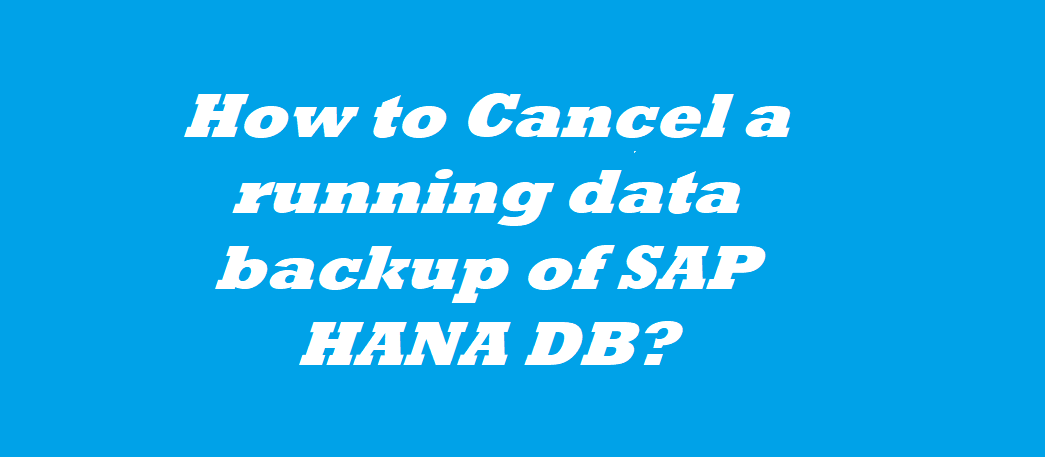September 18, 2022

How to generate RSA key Pair for sftp access without password authentication
September 16, 2022
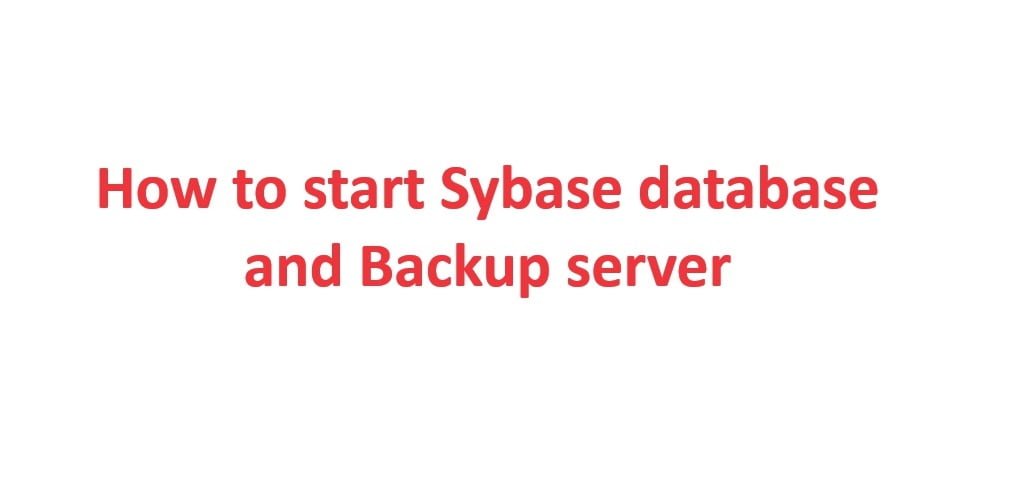
How to Start Sybase database and Backup server
September 16, 2022
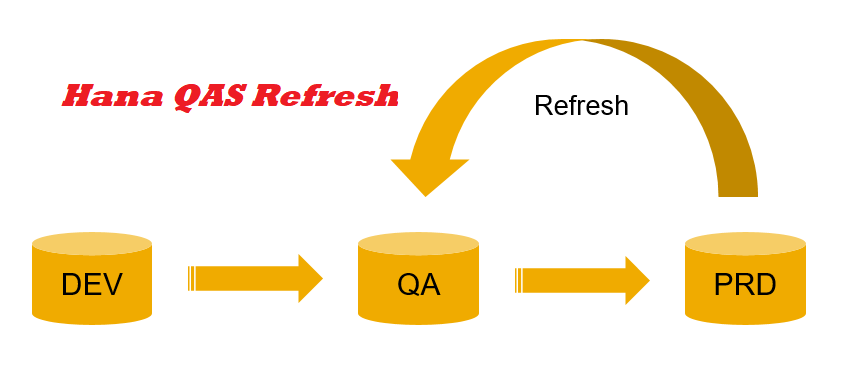
How to refresh SAP HANA QAS Step-by-step instructions
September 16, 2022

How to export User, Roles, Transactions (Authorization objects)
September 16, 2022

How to upgrade the SAP kernel step by step (SAP Kernel Version)
September 16, 2022

SAP HANA Backup cannot create because another data backup is running.
September 15, 2022