
SAP Innovation and Optimization pathfinder is a tool to give you insights into your system and SAP tell you where you can improve, optimize and innovate.
Need to Apply two OSS notes: – 2758146 and 2745851
Move the OSS notes to your production system and run following program.
RC_VALUE_DISCOVERY_COLL_DATA
Step 1: run T-code SA38
Step 2: Run the program “RC_VALUE_DISCOVERY_COLL_DATA”
Step 3: Chose option SAP innovation and Optimization Pathfinder as shown in below image.
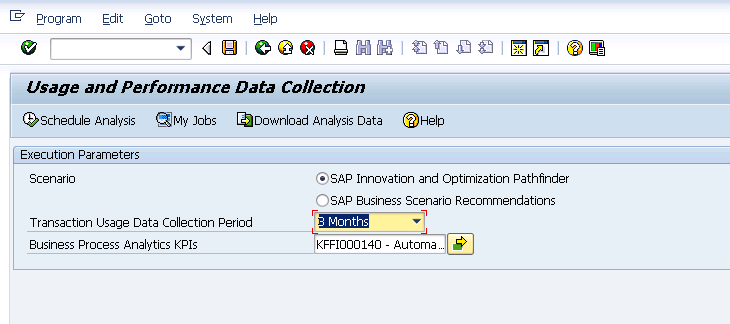
Step 4: Click Schedule Analysis
Next windows pop up, Click on Immediate and “right tick symbol”
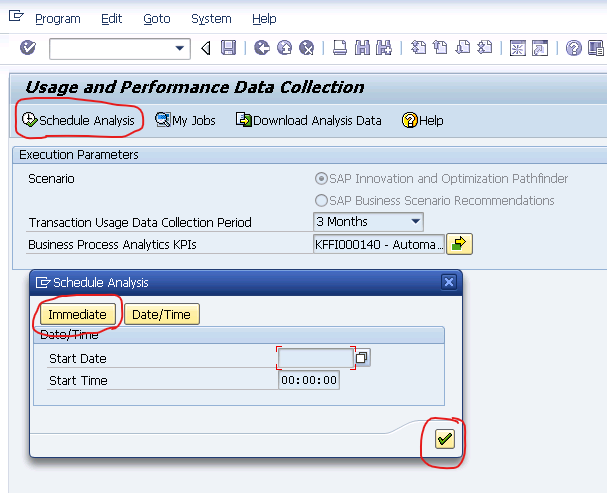
Job “BUZ_SCENARIO_PATHFINDER_COL” is scheduled.
You can check the Status in transaction SM37.
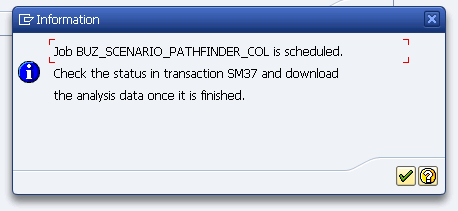
JOB finished.
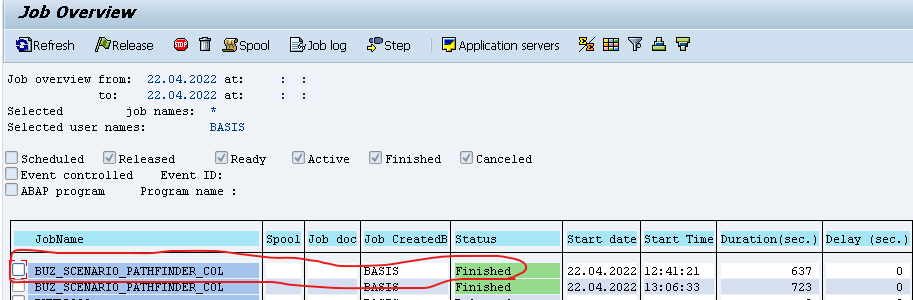
Step 5: Once JOB Finished.
follow Step 1, Step2 , and Step 3 and you got screen as shown in below image.
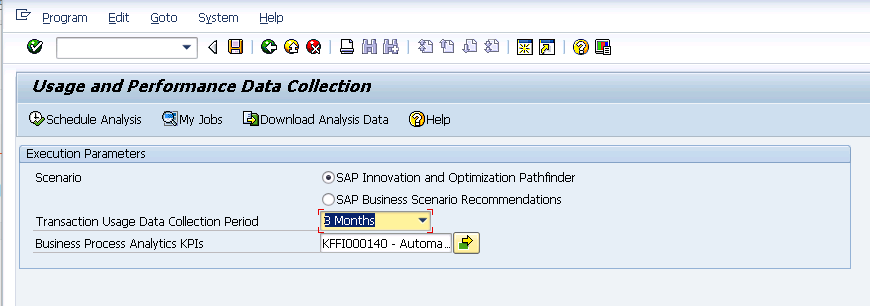
Step 6: Click Download Analysis Data to download as shown in below image.
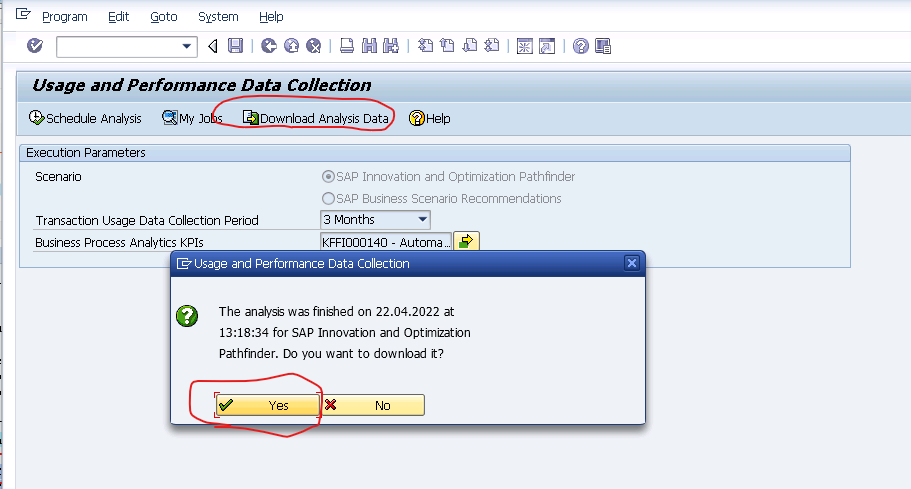
you got the zip file with name start “IOPAnalysisData”
Step 7: Now you have to download PDF copy of your Production system EWA Report.
For Creating EWA Report follow this link EWA
Step 8: Both Zip file and PDF file upload at the SAP Site, confirm on email, and wait about 1 to 2 weeks before SAP has finished your report.
