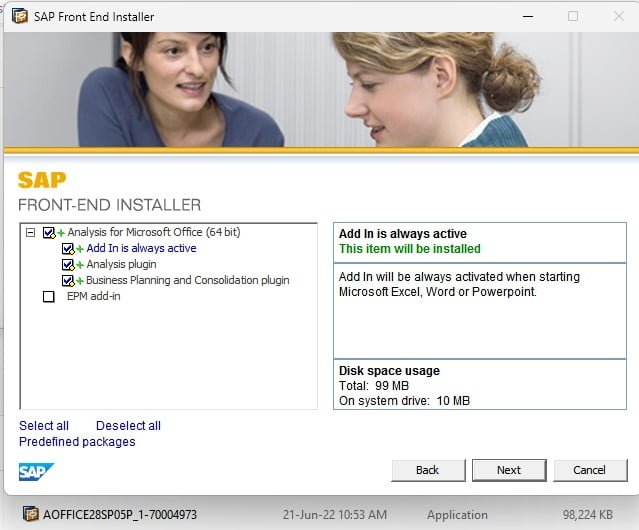November 3, 2023

How to Create Virtual Transport system in STMS
October 11, 2023

How to fix Message no. SALV_BOQT007 Crystal Report Cannot be displayed
September 21, 2023

R3trans -d Return Code Error in SAP JAVA Stack
September 21, 2023

RSPPF_SWJCLEAN: PPF: Clean Up Table SWJ_CONT
May 7, 2023

How to Fix Slow Import Queue Refresh Times in SAP
May 7, 2023

RFC callback call rejected by whitelist
April 24, 2023